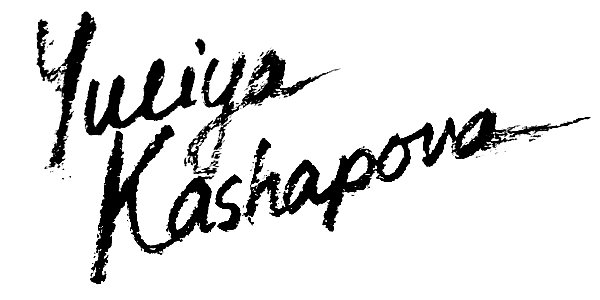This post would be the first one of My Illustration Process series. Here is what I did to create the illustration for the Spring 2019 postcard for my client, Alliance Française de Washington DC. Their kids and teens department offers numerous French programs and learning activities, and each year they print few seasonal cards with new offers.
With each new assignment I like to come up with 3-4 very rough concept sketches of my ideas, so then they have an opportunity to pick the one they like to see developed.
Here are the concepts for the spring card, which includes the appropriate seasonal activities for kids as well as the Washington DC as a setting.
It was created in Procreate, which conveniently lets you email the drawing directly from the app:
Once they decided to go with the concept #2, I’ve created a new file from my templates in Procreate (I have one previously saved with the needed print size + bleeds), and started working. Here is a video of that process (I don’t stick to the sketch too much and try to keep things flexible as I keep drawing):
The Procreate drawing that was sent for the second review
Once that step was done, it was time for another review. At this time there were few minor edits and color changes, after which it was time to transfer to Photoshop, where I converted Procreate’s RGB format into CMYK, and adjusted few colors. Text for both front and back of the card was completed in Illustrator.
And here is the final that was sent to print:
Thanks for watching!